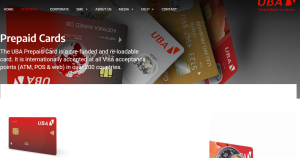Here is how to activate a new StarTimes decoder. The same post will show you how to reactivate a dormant decoder in case you haven’t been using it for a long time.
When you buy a new StarTimes decoder, you are required to have it activated in order to be able to watch subscribed channels. And when you take a long without using your digital box or without renewing your subscription, your decoder goes dormant.
Regardless of whether you are in Uganda, Kenya, Ghana, Nigeria, Tanzania, or any other country where Star times operates, reading this tutorial will help you to instantly activate the new, or reactivate your old StarTimes digital box and watch reality TV.
Based on my own experience, a new StarTimes decoder more especially one which has been bought from a low agent might take time before it’s activated. The reason for such a delay is due to the process of the receipts which contain or have your device serial number and smart card numbers take a long to reach the Startimes service center for activation and set up.
That is why you need to read this post since it will help you find and learn how to activate your box instantly upon purchase. And please note, this is not a star times decoder cheat, nor a how-to hack star times decoder for free channels. Rather, this is simply an online manual offered by me. Find useful information below.
How to activate or set up your new Startimes decoder
The very first thing you should do is to contact Startimes customer service using their helpline number. Call and tell them that you have a new box to activate. You will be asked to read your box serial number, which is found on the wrapping box, and on the decoder itself. Read it to them. Next, you will be asked to read your Smart card number, which you should read. The smart card number is just on the card itself.
All of this information can be found on your receipt. Once you are done, you will be told to wait for a few minutes after which your box will instantly start streaming. You can too contact their service center using their helpline phone number, email, or accessing their offices in person.
Reactivate a dormant Startimes decoder
- Find your decoder card number
- Plugin in your Startimes box in the power
- Power on the box set
- Renew your subscription by paying
- Wait a few minutes and it will be reactivated
You can check the status by using the Startimes app that is available for free to download in the Google play store. Just in case your decoder can’t work, call the Startimes helpline, read them the ICU number and your decoder will be reactivated.
Other Star times Decoder helping guides
1. Download the free StarTimes Application for your mobile or desktop PC, or laptop and instantly watch all TV, Bundesliga and Serie A, sports, movies, news, music & and more.
2. Learn how to get a free star times decoder this week and instantly start watching all TV all day and all night.
3. Learn how to fix and solve the No Access or Smartcard not paired error codes by yourself and enjoy the power of digital life.
4. Also, learn how to renew your Startimes subscription using MTN Mobile Money and instantly from anywhere. This is your way to stay connected without worrying about being cut off.
5. And for those decoders which are dormant – having taken time without using them or paying for their subscriptions, you only need to pay.
Discover more from Thekonsulthub.com
Subscribe to get the latest posts sent to your email.