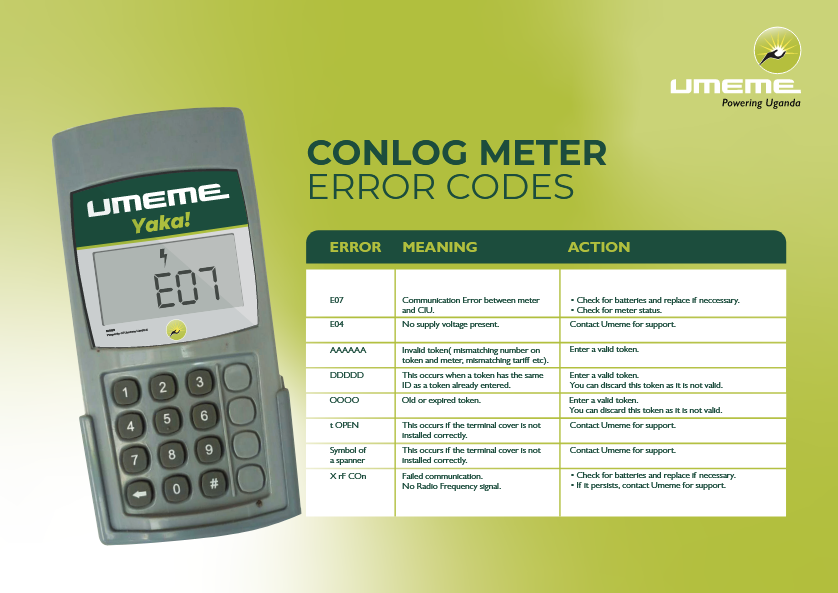Checking Umeme Yaka Unit balances is a simple thing to many who are used to the service, while its something not simple to those who are new to this prepaid metering system. Let’s all agree that with Yaka, everything was made easier right from loading your access token (units), buying them from an agent or provider, locating the agent and many others including finding your account meter number.
Before Yaka was introduced, one had to suffer and spend long hours in the queue just to pay an already use bill in order to avoid being disconnected. Yes, Umeme debt collectors used to move all day while looking out and searching for users who never cleared their bills. The same applied to keeping all papers documents (payment and billing invoices) just in case, and which was all tiresome. But for now, everything is very simple and easy. One can pay and clear his bill right from the comfort of his home, office or even on the go (for those who are not yet on Yaka), while for the prepaid metering customers, buying your next bills too is very easy.
Whether one choses to use MTN Mobile Money, Airtel Money, MSente, Payway, In the Banking hall or at any service point, its very possible and one of the easiest and simplest things to do. But still, there are a few things people should know when it comes to using Umeme Yaka for example, the remaining unit check (balance), topping up (crediting your account), account number check and the other different Error codes. So, below are some of the ways on how to..
# How to Check Umeme Yaka Balance
Hmmm, this is simple and you need not to press anything. Your prepaid meter counts backwards. And what you see at any time is your current unit balance for example, 20.6.
# How to Turnoff / Switch off Yaka
The best way to switch off your Yaka electricity consumption is to switch off everything that may be using / consuming power at the moment.
#073#
Dial this code to find out the reason why you were last disconnected. Yes, don’t simply guess.
# Topping up / Load Yaka Token
This is another simple one. Unlike mobile phones where you have to dial some number to load for example *130*code# and Yes, Yaka is different. All you need to do is to Type in your Access Code Units Numbers and they are loaded automatically.
# Back button
If you can’t stand the noise of the warning beeps from your meter, then press the back key and it will silence. Usually this occurs when you hit 15 units counting down.
# Account Number Inquiry
Dial #100# and your meter number will be displayed on the screen.
# Yaka E07 Error code
This occurs when power (electricity) has an error. You can judge by looking at the power itself at that time of the Error. Calling up Umeme service help line on 0800185185 and reporting your area will help you.
#074#
Dial #074# to check the time remaining before your Yaka depletes.
# Umeme Monthly:/Purchase Costs Involved
Each purchase comes with 18% VAT. A monthly service fee of 3360 Ugshs is involved. First 15 monthly units sold at 150 Ugshs. All other remaining monthly unit costs at 520 Ugshs. On average, 10,000 Ugshs first purchase of the month gives you up to 20.5 worth of units will everything above inclusive. Second same cost (10,000) purchase of the same month gives you only 15.6 units. Make your calculations and see it better.
Discover more from Thekonsulthub.com
Subscribe to get the latest posts sent to your email.