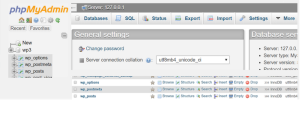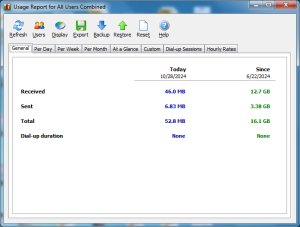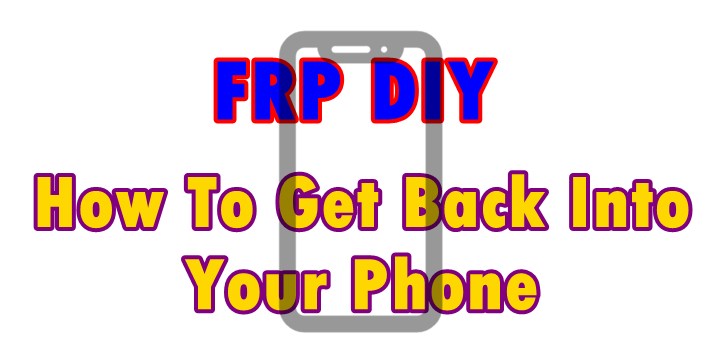
You can bypass VIWA P1-Mini frp using fastboot following a set of instructions as shared below. This same procedure works perfectly for other Viwa smartphone models including i7, X6, V4S, PIXEL, P2, etc, which means that it is an all-in-one tutorial which will help you get past Google’s factory reset protection from your Android device.
Before getting started, it is very important to understand what causes VIWA P1-Mini FRP to be activated, and how you can easily avoid such from happening in the future. For most mobiles running Android OS 5 and above, this is a security feature intended to prevent unathorised device use other than the real owner, similar to iPhones iCloud.
In situations where you have a Google account linked to your VIWA smartphone, any attempt to hard reset the device minus deactivating the account first triggers the frp security feature to be activated. Either you enter the linked account credentials after connecting to a WiFi connection, and or use a tool like Android fastboot reset tool in order to bypass the protection.
In this tutorial, I will show you how you can bypass VIWA P1-Mini FRP using android fastboot reset tool v1.2, a procedure which takes only one minute to be completed.
How to remove frp on VIWA P1-Mini
- Download Android fastboot reset tool v1.2
- Extract Zip file, open it and click on “Android Fastboot Reset Tool V1.2”
- Once the Mohit tool opens, you are set to next level.
- Power off your Fero a4001 and restart into Fastboot (bootloader)
- Connect phone to PC using USB data cable and type 1 in tool
- Hit enter to confirm device is detected
- Enter 9 for SPD and press Enter
After pressing 9 and enter, your VIWA P1-Mini mobile will restart. You can now set up your device for first run by hitting next until phone fully powers on. Somewhere under WiFi, tap skip and you will be done.
Note: The same tool can be used to unlock pattern codes, unlock bootloader, enter DLL mode, remove Mi accounts and etc. If you have reset your Fer for any reason, follow below to put it back to work.
Discover more from Thekonsulthub.com
Subscribe to get the latest posts sent to your email.