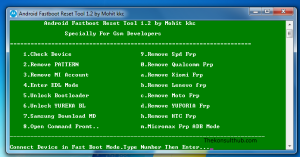KGTel is one of the Chinese mobile phone brands available on the market featuring a range of phone models. KGTel phone models including kgtel a310, k2150, k3100, k3900, k350, g7, k8000, etc are popular on the market with extra demand. This kind of demand is attributed to a lot of factors including price among others.
KGTel mobile price is very friendly when compared with other feature phone brands on the market. Additionally, the name itself is popular basing on the phone specifications since end users are always interested in products which work exactly as described.
Also read: Repair Imei In Tecno Pouvoir 2 Air LB6
In this article, I take you through the step by step procedures on how to repair KGTel imei using these 3 tools which include;
3 Tools you can repair Kgtel Imei with
- Gsm Aladdin
- GPG Dragon box
- Miracle box
How to repair KGTel Imei
You can repair any Kgtel mobile phone imei by following the simple procedures as shown under the different tools.
Using GSM Aladdin
- Download GSM Aladdin full without box
- Extract files and run the tool
- Click Spreadrum and select “Repair Imei”
- Select “Boot4 (6531) under mobile options
- Copy “imei numbers” from the back of your phone under battery.
- Paste them under “imei settings” in 1, 2, etc accordingly.
- Click “Connect” and then on “Start”.
- Power off your mobile and long press the boot key
- Connect phone to PC using USB data cable
Also read: How To Detect / Find Mobile Phone Boot Key [MTK, SPD…]
Once GSM Aladin detects mobile, operation will be successful and you will see on the dashboard. You can turn on your phone again and check null “imei” replaced using keys *#06#.
Using GPG Dragon box
Please follow link for full instructions on how to use GPG Dragon box.
Using Mircale box
- Download Miracle box full
- Extract files and save them on your desktop.
- Open folder and click on Miracle box to launch it.
- Click SPD and chose “Write”
- Press CTRL+M for “Imei” option.
- Click “Write imei” and copy “imei” numbers from the back of your phone.
- Type in those copied numbers both 1 and 2.
- Click Connect and Start
- Power off your mobile and long press the boot key
- Connect phone to PC using USB data cable
Also read: Review Of Top 10 Best Mobile Repair Box Buyer Guide
Inside miracle bx interface, you should see that kgtel has been detected and process should complete as you wait. You can turn on your phone again and check null “imei” replaced using keys *#06#.
Discover more from Thekonsulthub.com
Subscribe to get the latest posts sent to your email.