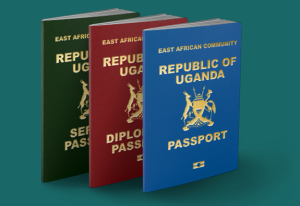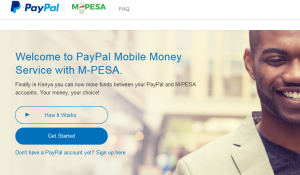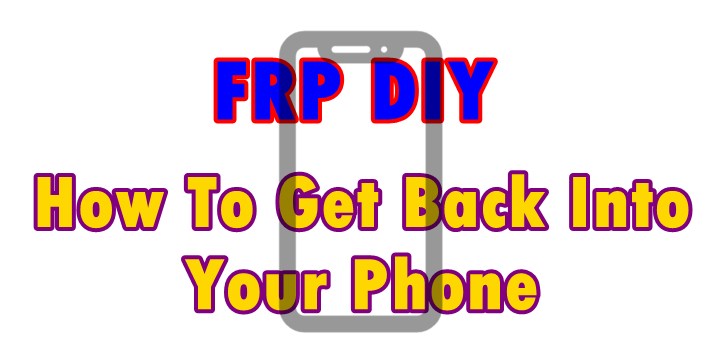
You can remove FRP on Fero A4001 android smartphone in a number of ways. The available working ways I have personally tried and found the working include but not limited to using android fastboot reset tool v1.2 (my favorite), using mobile software flash boxes such as miracle box, Gsm aladdin key, etc.
In this tutorial, I will show you how you can bypass frp on Fero a4001 phone using android fastboot reset tool v1.2, a procedure which will be completed within only one minutes there by allowing you to put your fero chinese android devuce to work once again.
Android fastboot reset tool v1.2 is a free software by Mohit which is designed to remove Google account reset protection (frp) in a number of android OS chipsets including SPD, Qualcom, Xiomi, Lenovo, Moto, Yuforia, HTC, Micromax, Samsung, Yureka, etc.
Also read: How To Hard Reset Fero A4001, F1801, A4502, A5002, F180
How to remove frp on Fero A4001
- Download Android fastboot reset tool v1.2
- Extract Zip file, open it and click on “Android Fastboot Reset Tool V1.2”
- Once the Mohit tool opens, you are set to next level.
- Power off your Fero a4001 and restart into Fastboot (bootloader)
- Connect phone to PC using USB data cable and type 1 in tool
- Hit enter to confirm device is detected
- Enter 9 for SPD and press Enter
Also read: How to enter fastboot (bootloader) in Android
After pressing 9 and enter, your MTN fero a4001 mobile will restart. You can now set up your device for first run by hitting next until phone fully powers on. Somewhere under WiFi, tap skip and you will be done.
Note: The same tool can be used to unlock pattern codes, unlock bootloader, enter DLL mode, remove Mi accounts and etc. If you have reset your Fer for any reason, follow below to put it back to work.
Discover more from Thekonsulthub.com
Subscribe to get the latest posts sent to your email.