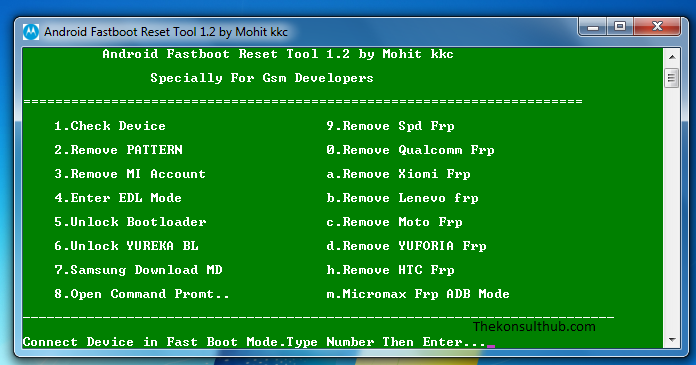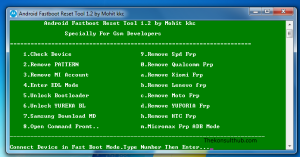This is a full tutorial on how to enable USB Debugging mode on all Android devices. No matter whether your android is MTK or SPD chipset, using this procedure will help you help you learn how you can do this by yourself and thus allowing you perform all necessary actions you may need.
With USB Debugging enabled, it is like activating those hidden functions of your smartphone. This feature allows one to perform data wipe, read pattern, reboot in fastboot with pc, temporary root, read Gail ID, Google lock removal, FRP reset, backup and restore contacts, and etc.
Like I have always said, android devices are very popular and commonly used by many people. Fact is that many people are continuing to migrate from the other OS to it so as to enjoy maximum use of their devices mobile including access to the internet, chatting on social media like Whatsapp, Facebook, Imo, YouTube and etc.
This guide takes you through the entire process of enabling USB debugging function on your device so as to enjoy the featurs like I shared above. While this procedure is also an easier one, fact is that not all of us know its how its DIY. Lets take a look at the real how it works regardless of the chipset you are using eg SPD, MediaTek, Qualcoom and others.
How to activate USB Debugging on android
- Power on your mobile.
- Go to settings.
- Scroll down to About device.
- Tap 5 times (very faster) on Build Number.
At this time, you will see a notification that you are now a developer. This means that the feature as been activated. You should press back > scroll to developer settings > turn option to on > on again on allow USB.
Please note that you will need to have downloaded and installed Android ADB drivers on your computer in order to use this mode for whatsoever your reason may be. Also you will need to download and use a supporting tool since without it, your phone will not be detected on the computer.
Discover more from Thekonsulthub.com
Subscribe to get the latest posts sent to your email.