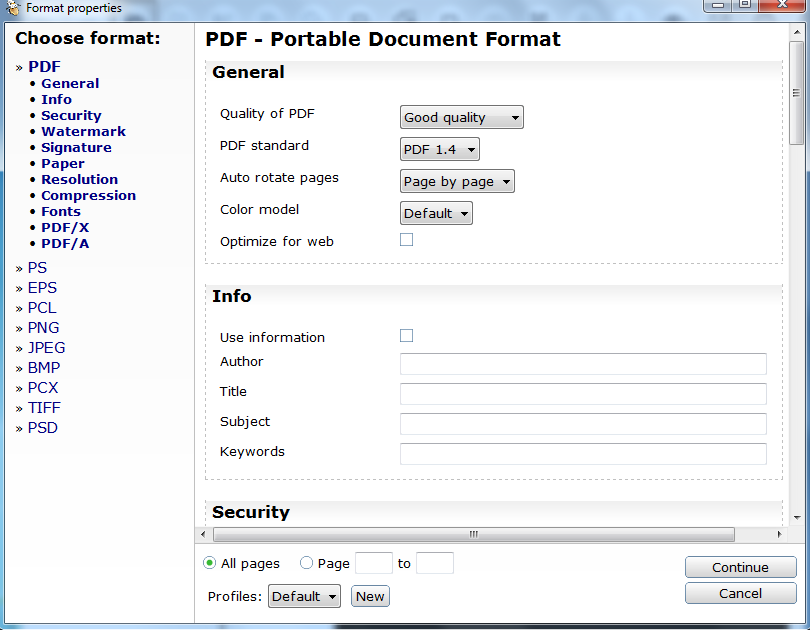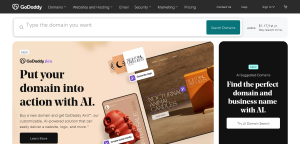If you have been wondering whether it’s possible to copy and save all images or one by one from your PDF files for later use as pictures, then just know it that it is and is something which can be done easily without the need to use your Print Screen Option [Print-Scrn] button on your computer.
Some few weeks back, a friend asked me this same question and since I had no answer, I too asked that same question online but sadly, all of the solutions I got seemed to be arriving at one – the Print-screen.
Hmm, that isn’t what my friend was looking for since I and he knew about the above but rather, we’re interested in a way that was more unique and trouble-free for example simply running the images and saving them in the preferred destination.
I know many of you are already thinking of Adobe – the most popular one but how about people who have fewer specification machines? I guess it can be a great idea if one gets access to even some simple solutions which are supported by any machine regardless of the specification and features.
Sure, PDF24 is what am referring to. PDF24 is a free software that one can instantly download and install on his or her machine and in order to copy or extract and save all images and photos, follow the simple steps below.
1. Visit http://www.pdf24.org, download, and install the software on your computer.
2. Launch the application by clicking on the PDF24 Editor, hit File, Open, and select the PDF file containing the images you want to copy or extract and wait for the document to run.
3. Click on save and select as JPEG from the list. All of your images will be extracted and saved one by one to the location of your choice. You can watch this video to see how to in action.
Some other tools which can be used for the same purpose include the following www.extractpdf.com, www.pdfaid.com/ExtractImages.aspx, www.a-pdf.com/image-extractor, and others.
Discover more from Thekonsulthub.com
Subscribe to get the latest posts sent to your email.