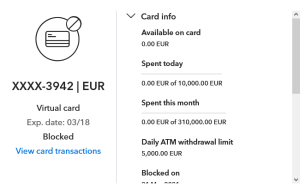Regardless of whether you are using Google Chrome or Firefox browser but for as long as you want to confirm, accept, reject, report spam, confirm and any other with your Facebook friend requests at once, this is the tutorial you should read since it has all you should do to do everything as mentioned above.
Sometimes, it so happens that many Facebook users end up getting so many pending friend requests some of whom they might not know and some of whom might be spam or real. Trying to confirm of reject a large number manually and one by one might be time consuming and which is why many would not respond not until after months.
I this tutorial, I will show you how to do everything you need whether to delete or accept them at once on both browsers – Mozilla Firefox and Google Chrome and below we go.
Google-Chrome Browser How To
Visit and download extension [1], add it and follow prompts.
Mozilla-Firefox Browser How To
Press CTRL + SHIFT + K, enter this code below and press enter
elms=document.getElementById('contentArea').getElementsByTagName('input'); for(var fid in elms){if(typeof elms[fid] === 'object'){elms[fid].click();}}
And or press CTRL + SHIFT + J, enter code below and press evaluate.
javascript:var x=document.getElementsByTagName('input');var y=x.length;for(var i=0;i<y;i++) { if(x[i].value=="Confirm") { x[i].click(); } }
You are done. All of your requests will be responded to as you wish to.
Discover more from Thekonsulthub.com
Subscribe to get the latest posts sent to your email.