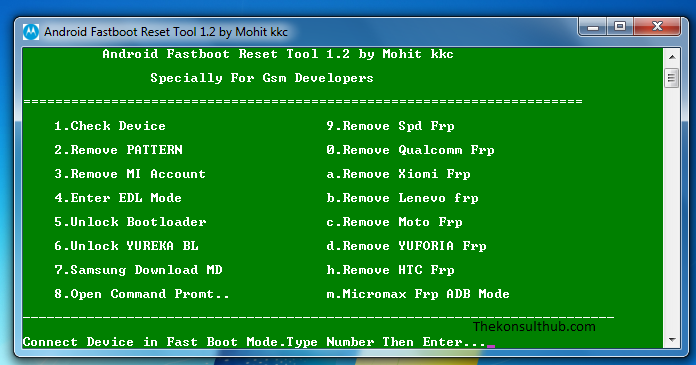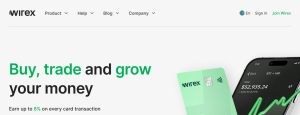You can easily remove Google’s FRP on most Spreadtrum CPU phones using the fastboot mode method. By following a set of these simple instructions, you will be able to put your device back to work within a few minutes of following this tutorial.
Unlike many MediaTek Android phones which require no boot key button to perform such an operation, SPD devices on the other hand are different. When you perform a factory restore or hard reset without first taking note of the linked Google account credentials including the username and password, chances are that you will be locked out.
ALSO READ: How To Oppo Cph1701 Pattern & FRP Reset Using Miracle Box
At this point, Android’s iCloud or call it a factory reset protection will be activated thereby requiring you to link back the previous accounts, and or remove FRP by way using the fastboot mode bypassing method. Models include but are not limited to Itel A16, P41, A12, P31, Fero A400, Tecno W3 clone, IT1518, 1409, 1516, etc.
Note: This method is one of the many ways available when it comes to skipping Google’s lock off your smartphone. You can look for other related ways by searching this same site.
Disclaimer: This guide is for informational purposes only. If you don’t own the locked device, contact the real owner for help.
How to bypas spreadtrum frp using fastboot
Step 1: Download Android Fastboot reset tool
This tool is available for download from the internet. It is available for the PC version, works on laptops as well, weighs very small, and is for free. Once you are done downloading it, extract the zip folder to any location on your computer and run the ADB and fast/boot drivers. You may also be required to download and install the particular SPD mobile drivers on the same computer. Once you are done, you can run the application.
Step 2: Boot phone in FB.
Begin by turning off your mobile device. Press the Power key for a second, release it, and press both volumes down and power at the same time. When you see recovery mode, release the keys. Use volume up and down to navigate and select “fastboot” by pressing the power button.
ALSO READ: Lazybucks.co Review! It Pays To Link A Facebook Account
Step 3: Connect mobile to computer
Using a USB data cable and while on the application interface, connect your device to the computer and press the corresponding key to check the device (it is usually 1). Once you see it listed, press any key to back. Then Press key 9 or key where you see “remove spreadtrum FRP” and enter.
Your device should reboot, and you will be in a position to go through all the initial boot options with the “skip” under the WiFi option available. You are done.
Discover more from Thekonsulthub.com
Subscribe to get the latest posts sent to your email.