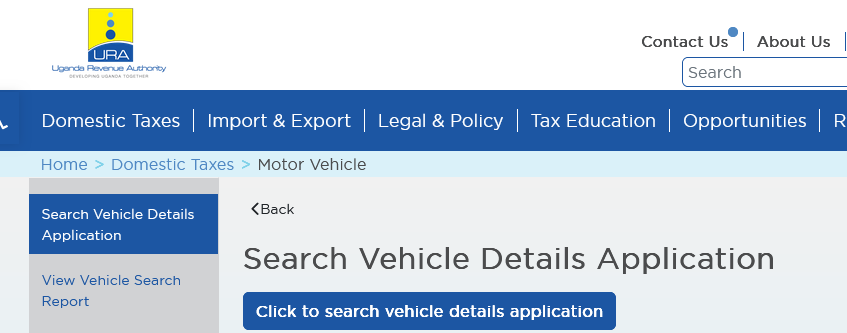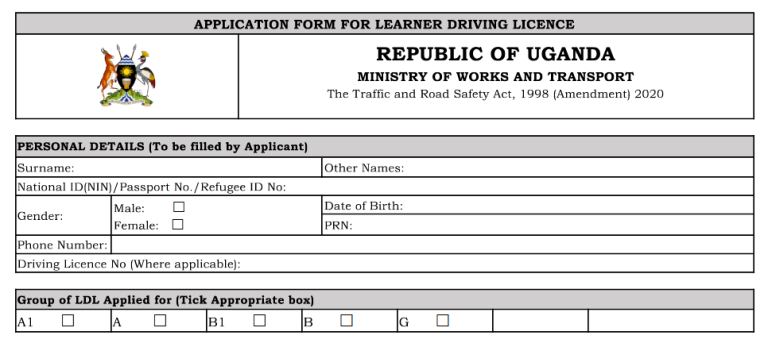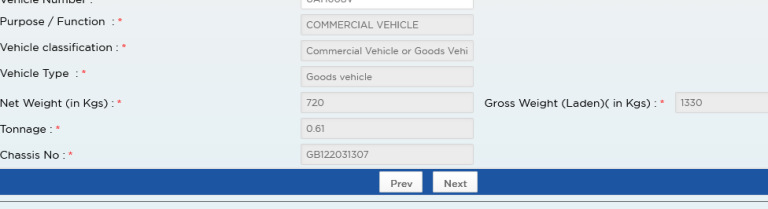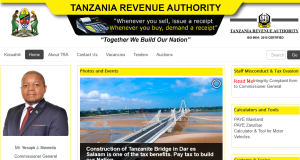This guide is on how to perform URA instant motor vehicle details search online without having to travel to the Ministry of Works and Transport (MoWT) offices in Nakawa or any Uganda revenue authority branch. If you really want to know details concerning the motor vehicle you want to buy or have bought already for any of the reasons you may have for example comparing with the logbook you have, then this article is for you.
Different people have different reasons as to why they prefer to perform a motor vehicle or motorcycle details search. And among the reasons include but are not limited to check number plate owner Uganda, having lost the original logbook and wanting to process a new one (duplicate), wanting to process an absentee transfer where the original car owner as per logbook is not traceable, and or simply to make sure that the current logbook matches exactly with the details in URA database. Check the old booklet logbook option.
I am sure you have heard or even witnessed people sharing how they were given fake motor vehicle logbooks and etc right? And yes, performing a detailed informational search is one way to avoid such things from happening. It doesn’t make any sense to discover that the car you drive having its logbook you take to be the original is as well owned by another person, and who is in the Uganda revenue authority database. Please note that this guide is for vehicles with the new type of logbook.
Alright, I know by now, that you are keen to know what you need to do and how to go about the entire process right? Let’s look at how to perform URA instant motor vehicle details search online by yourself.
How to perform URA instant motor vehicle details search online
– Log onto the URA web portal https://ura.go.ug.
– Click on e-Services and wait for the page to load.
– Click on Search and Certification under Motor Vehicle.
– Fill in all required details about you who is searching under applicant details and click next.
– If you got a TIN Number, input it and all others will be auto-filled.
– Input the vehicle registration number ie UAM000A and wait for the number result.
– Select the type of application and enter a reason for the application, that’s under search and certification details.
– Underpayment details, select payment mode eg Cash, bank name, enter capture, and click submit.
You will be taken to the forms printing form which you should print out. Head to the selected bank, make a payment and follow the procedures below.
– Log onto the URA web portal https://ura.go.ug.
– Click on e-Services and wait for the page to load.
Click on Motor Vehicle Search Details, enter Acknowledgement Number (it should be on the printed forms you printed in the above options), search code, and submit. Wait for the acknowledgment and search to be validated and a form will appear with all requested motor vehicle details including make, model, number, current owner and etc. You have the option to print them for a hard copy. That is it all..
Discover more from Thekonsulthub.com
Subscribe to get the latest posts sent to your email.