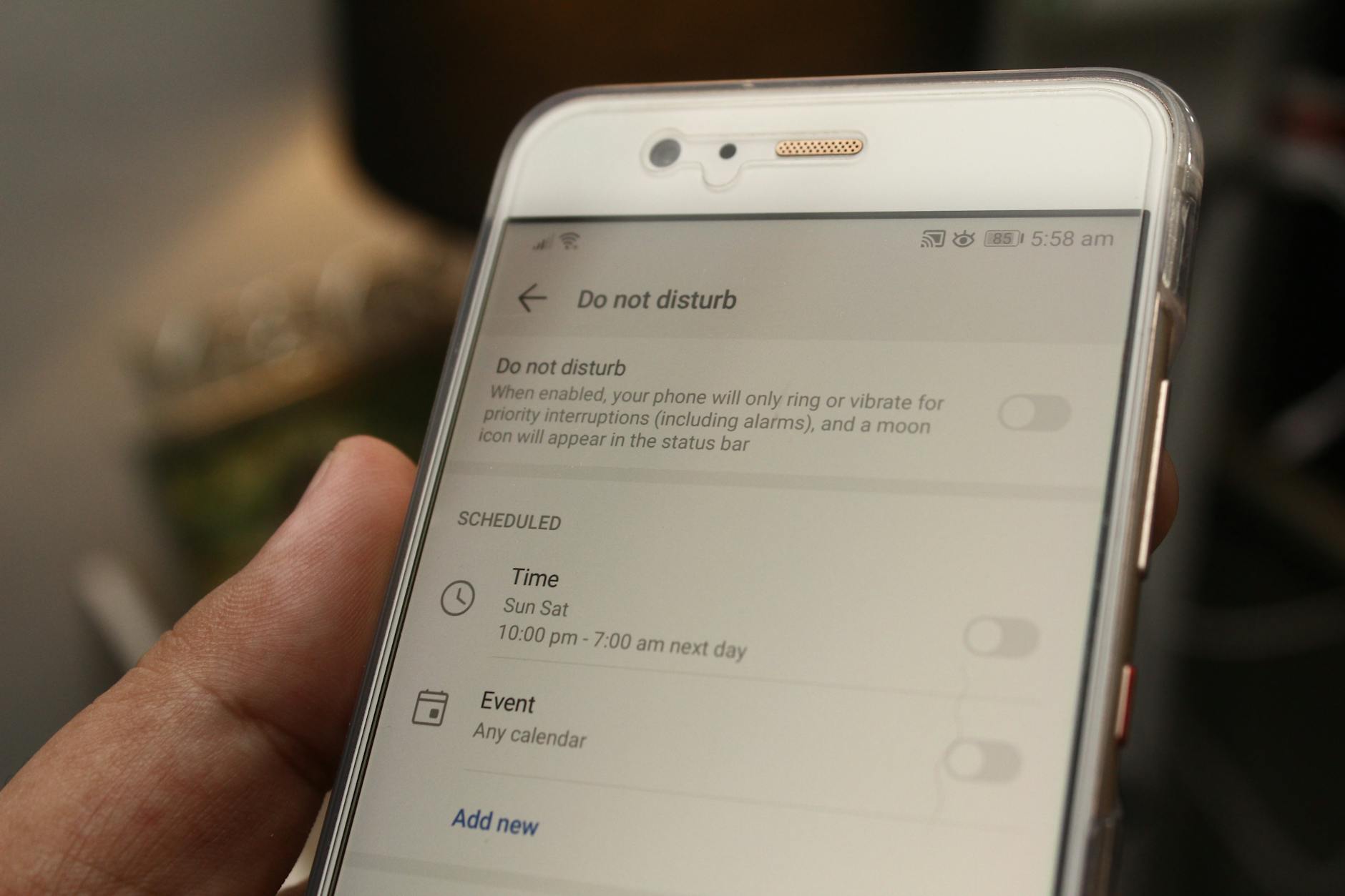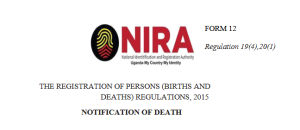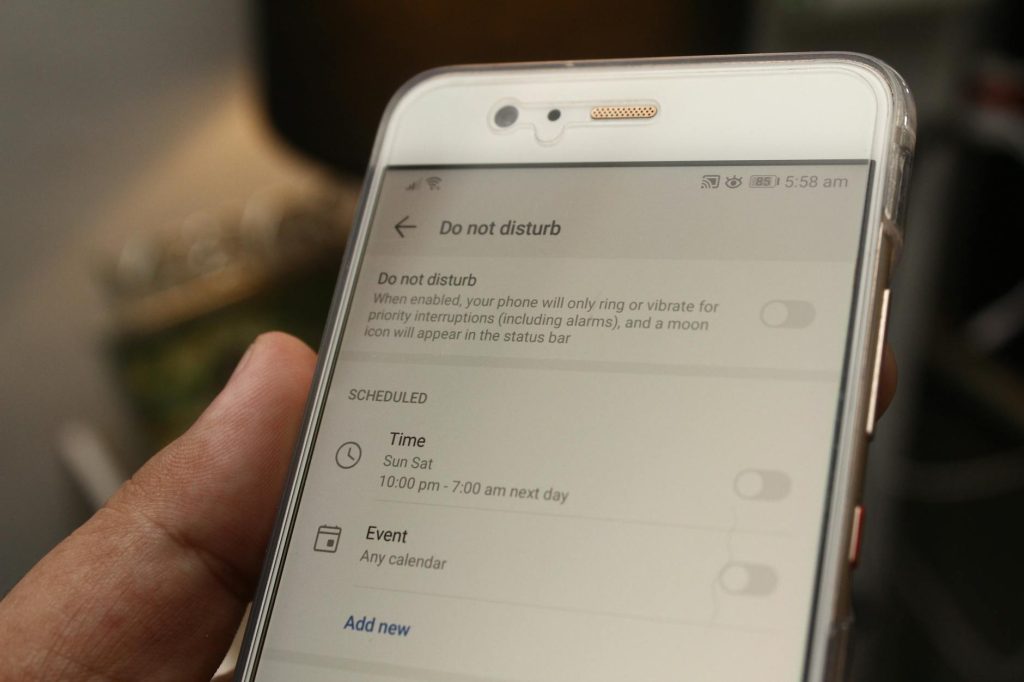
This is a tutorial on how to reboot or start any Android phone or device in safe mode. Just like Computers, mobile smartphones too have the safe mode option. And as we know the advantages associated with rebooting a device in this mode for example, option for advanced administration and management of your mobile phone including removal of application and etc, this guide will take you through the entire how to.
Whether you want to start Samsung android, Tecno, iTel, Lenovo, Infinix, Alcatel and any other smartphone for as long as it is running on AndroidOS, you wont regret the time you spent on reading this tutorial as it entails all step by step guides and procedures to do so. Below is how to start any android phone in safe mode.
Steps to start any android phone in safe mode
– Turn off your mobile phone.
– Press the power key and wait for the phone to start.
– Press and hold Volume down (vol-) key on seeing the manufacture logo eg Samsung, Tecno, Alcatel
– Continue holding Vol- key until phone fully starts
You should see the Safe Mode word written below on the left hand side. You are now able to do whatever you want with your mobile in safe mode. You can disable applications, bypass forgotten lock pattern, password or pin and to use your mobile free with no any third party app activated.
Discover more from Thekonsulthub.com
Subscribe to get the latest posts sent to your email.