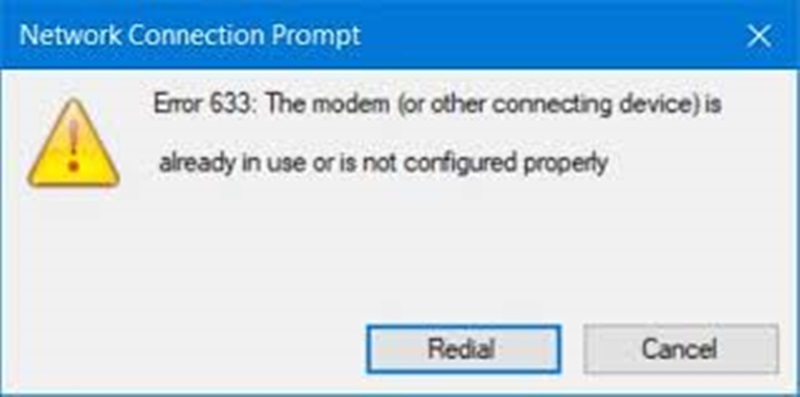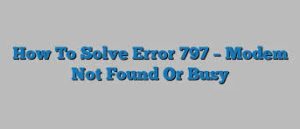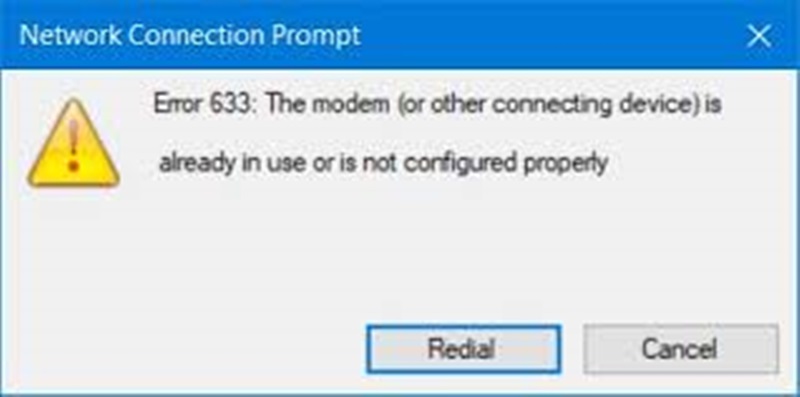
Are you experiencing error 633 with your USB dongle, modem or broadband? Have you been looking for and searching for that solution to help you solve and fix the error but in vain? You have reached the right destination and all you need is to keep reading since by the end of the post, you will have discovered the simplest way to troubleshoot your modem by yourself within a few minutes.
Unlike other modem and connection errors like error 619, 797, 628 and others which are very common and more easier to deal with, this is not the case with Error 633 since for it less common but had to tell more especially if the computer doesn’t know much about troubleshooting.
And in many cases, the error tends to appear when everything including the modem and the connection showing that they are available. But no worry, below is how you can work on the above by your own self.
1. Begin by making sure that you are attempting to connect when the connection status bars are off. If you do when they are already showing, then the error is more likely to occur.
2. Try to disconnect the modem completely and wait for a minute before reconnecting it back on your computer.
3. Make sure that you only dial a connection when there is no any other active connection.
Check out other modem fixes and troubleshootings here.
Discover more from Thekonsulthub.com
Subscribe to get the latest posts sent to your email.