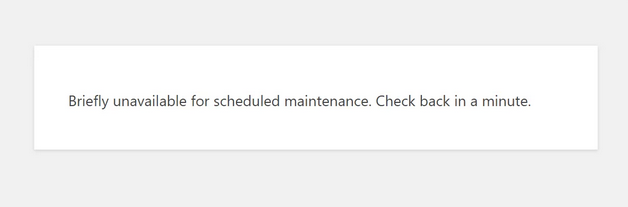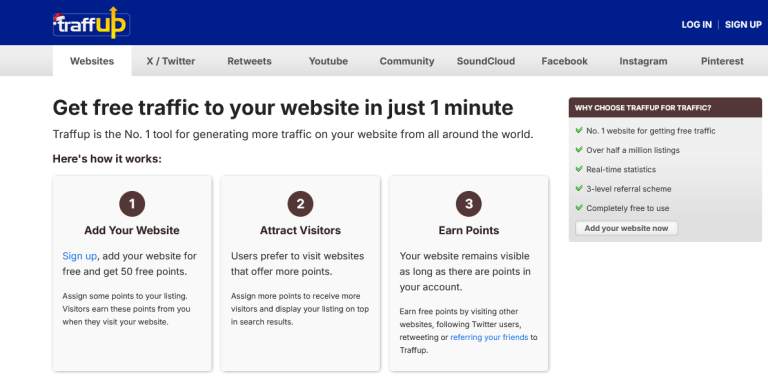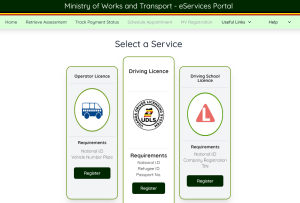You can automatically turn any WhatsApp audio into text message and read instead of listening when you follow the simple instructions below. Yes, this is not a “hack” but rather, another advanced feature from WhatsApp known as “Voice Message Transcripts”.
What WhatsApp Voice Message Transcripts?
Voice message transcripts is a new feature that allows the convert WhatsApp Audio messages into text into the language of your choice and read as opposed to listening once you have it activated. If you’ve been wondering about this Voice message transcripts feature and how it works, this article has got you covered.
Benefits of Voice Message Transcripts
- Allows you to convert audio into text
- Allows you to select your language choice
- Saves time when reading messages
- It is simple to activate (simply turn on)
How to Turn on Message Transcripts Feature
- Open WhatsApp application
- Go to Settings
- Scroll down to Chats
- Toggle to Turn on “Voice message transcripts”
- Choose the language of your Choice from the list
- Click on Set up now to download transcript add-on
Once you successfully download the add-on, your phone is ready to convert audio into text messages.
How To Convert WhatsApp Audio into Text?
- Launch WhatsApp application
- Go to your conversations
- Tap and hold on the Audio you want to convert
That is all, the audio will be converted automatically and you will be able to see the transcribed text right away. You can refer here for additional information including changes or amendments. Also note that this feature as of the date of this writing may or may not be working yet on the WhatsApp business application.
Discover more from Thekonsulthub.com
Subscribe to get the latest posts sent to your email.