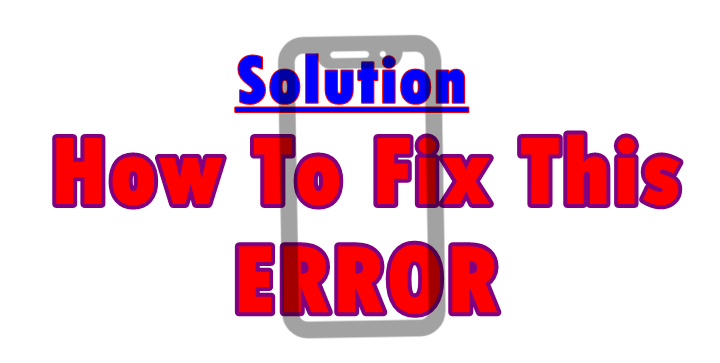
Is your android smartphone camera for iTel mobile not working? Is it showing this error “the application flashLight (process com.hymost.flashlight) has stopped unexpectedly. System failed to repair the error. Please use other software”? No worry, reading this post will help you learn how you can go about solving the above error, and also to troubleshoot it just in case.
This “the application flashLight (process com.hymost.flashlight) has stopped unexpectedly. System failed to repair the error. Please use other software” is very common in iTel smartphones where by all of a sudden, the torch or flashlight will stop working when you attempt to run it. And yes, the cause of this ranges from many factors well as in many cases, it is something which has no known or exact cause.
In order to be able to solve this android smartphone iTel error of “the application flashLight (process com.hymost.flashlight) has stopped unexpectedly. System failed to repair the error. Please use other software”, all you need is to follow the below procedures and alternatives.
Option #1 – Reset your mobile smartphone. This you can do by locating the backup and reset in settings. Back up your files and perform a reset. This will attempt to clear any possible flashlight error in your device and upon rebooting.
Option #2 – Install a Flashlight APK. Yes, I tested this on iTel it1352 and I found it working best and instantly.
Option #3 – Perform a full iTel smartphone flash. This means that your device has to be flashed using the required tools eg the universal flash box. This will repair any possible errors and fix the “the application flashLight (process com.hymost.flashlight) has stopped unexpectedly. System failed to repair the error. Please use other software”. Over to you.
Discover more from Thekonsulthub.com
Subscribe to get the latest posts sent to your email.





