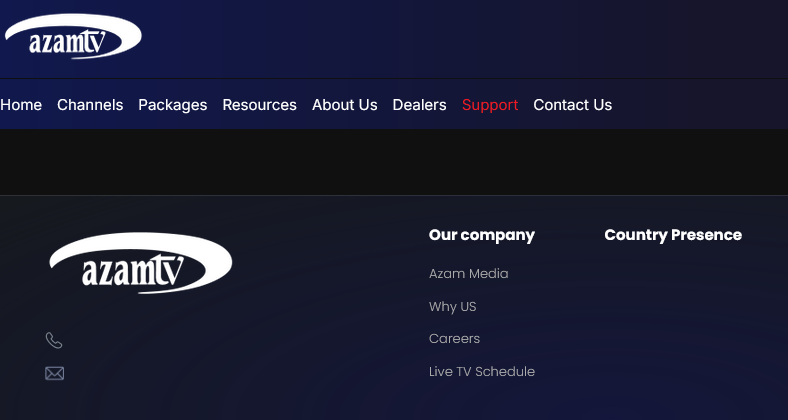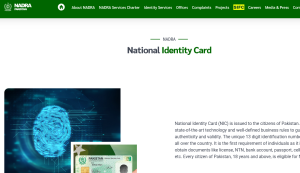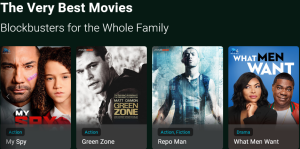This tutorial is about how to solve and fix the Azam TV Smartcard Never paired, and or Pairing required. If you have just purchased an AZAM decoder, you have joined one of the best digital television services that will allow you to stream and watch all of your favorite channels.
Azam Media features a handful of TV channels including but not limited to; Al Jazeera, national geographic, sports, baby TV, Fox News, Manchester United TV, NHK World, Fox life, and lots of entertainment which is all geared at allowing maximize your enjoyment in the world digital. With a simple menu code, you are ready to navigate to your preference
AZAM TV packages come with free subscriptions that allow you to continue the happiness for an extra. Whether you choose Azam plus, start gold, etc, you are ready to enjoy a handful of both local and internal channels list including ABS TV, KTN News, premier movies, Sony channel UK, France 24, cloud TV, etc.
Best of all, at the best price on the market, customers can choose between satellite dish or digital decoder box set installation, just like it is for other players in East Africa like Multichoice (DSTV), Startimes, Zuku TV, and others.
No Smartcard, Never Paired Error Fix
The No Smartcard never paired error is a very common problem to the new subscribers whereby the majority don’t know what to do while some simply remain stranded with the only option being taking back the Star times Digital set box and reporting it as not working. Others will wait for a number of days before watching their paid and subscribed channels and which isn’t worth basing on the fact that there is an option that can solve the errors above instantly even without leaving your home, office, or anywhere you have been connected to.
Read how to fix AZAM TV access denied error.
Before you start thinking of having been cheated as many think, saying that you bought junk, talking of the AZAM TV set not working just because of the Smartcard Never Paired error, and any other query you might have, why not try out some of the below and see if you can go online.
Solve The AZAM TV Smartcard Never Paired / Pairing required Fix
Before you get started, you should note that where you bought your decoder matters. If you buy directly from their service centers or shops, you will get instant activation. But if you buy from the street agents and sub-agents, chances are that you will either do the below to get connected (solve the problem) or wait for a few days in order to be subscribed.
Smartcard Never Paired
Your smartcard and decoder have not been registered or activated for services yet. If registration is done, please dial *150*50*5# and select, “Activate New Connection”. If you get an error that your smartcard is not registered, please contact the agent you bought your kit from to complete registration”.
Pairing Required
Make sure you are using the correct smartcard that was paired with your decoder. You can contact AZAM TV on the following numbers, 0764700222, 0784108000, or 022 550 8080. You can also send an SMS or WhatsApp message to 0788678797 or email us at [email protected]
Other Azam TV Errors
No signal means that the signal quality isn’t good. You can try to reposition your dish or antenna to the right position. Access denied means that you have no access rights which can be either to expired subscription, or parental rights. depending on the channels you are trying to access. For no program, you can try to search again under settings.
Discover more from Thekonsulthub.com
Subscribe to get the latest posts sent to your email.