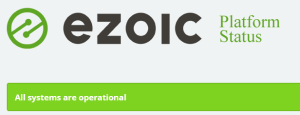Following an article I wrote some time about TIN number registration, a process which required one to enable Macros in Microsoft Excel while completing the downloaded Online URA forms, I have received many requests from the different people asking on how one can enable Macros in MS Excel 2000/2003/2007/2010/2013. This has prompted me to write a full article on how the above can be done and here we go.
In brief, Macros are defined as a set of those instructions which can be used when performing some applications as they do expand automatically when performing specific commands and something which does facilitate the entire work editing process for example when filling Macro enabled forms in Microsoft Excel program.
One additional thing you should know about Macros is the fact that if misused, they can corrupt your applications on your computer for example in such cases when you happen to run a malicious macro, and that is why by default, they are disabled.
When choosing the level of Macro security, it is recommended that you choose the medium option since this option will always ask for your confirmation when executing macros, and something which will prevent you from opening the risky Macros.
How To Enable Macros in Microsoft Excel 2010/2013.
1. Open Microsoft Excel application and go to file.
2. Select Option, Trust Center and click on Trust Center Settings.
3. In the new popup window, select Macro Settings and choose your security level.
How To Enable Macros in Microsoft Excel 2007
1. Open Microsoft Excel application and click on the Office Button and then Excel Options.
2. Choose Trust Center, Trust Center Settings and then Macro Settings.
3. Choose your security level and continue.
How To Enable Macros in Microsoft Excel 2000 and 2003
1. Open Microsoft Excel application, look out for Tools, Macro and click on Security.
2. Choose Security Option and then security levels.
Discover more from Thekonsulthub.com
Subscribe to get the latest posts sent to your email.